0.0.6 Alpha - Save, Raccoon Kit, & Lots More 💾🦝🐝🌳
Hello you! Thanks for stopping by for another update on Ringtail! 🦝
Big new functionality and lots of smaller graphical changes in this update.
Saving
There is now the ability to save your progress! At any point you can save the game from the pause menu. The player position, known words, interactions with NPCs, and settings will be saved. Then when playing again you can choose “Continue” from the main menu to pick up where you left off.
Currently there aren’t save slots, just a single saved game. Maybe as the game gets larger that might be something I can consider.
Player character
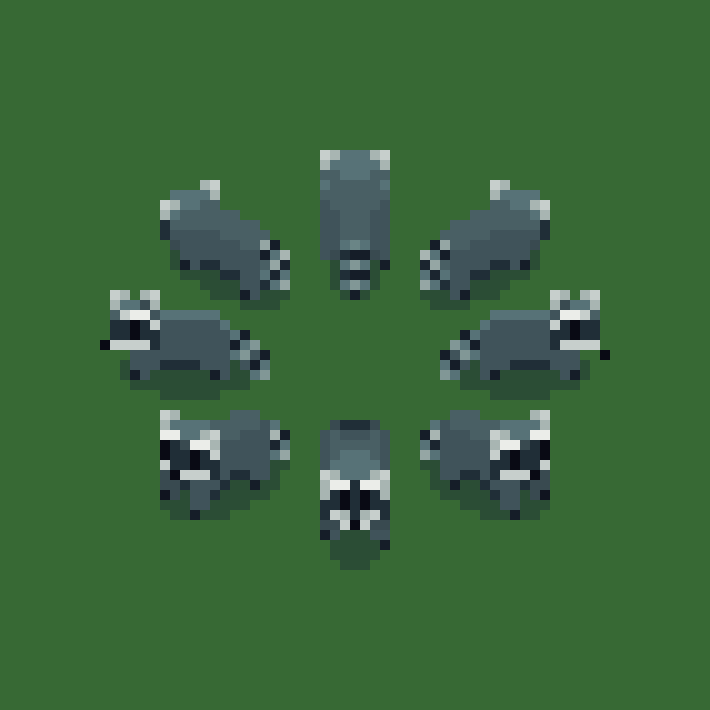 My original vision was that the protagonist would be a raccoon kit rather than just any old raccoon. This is what I had in mind when I drew the first raccoon sprites, but as I settled on a scale for the rest of the game assets the original raccoon looked a lot more like an adult than a kit.
My original vision was that the protagonist would be a raccoon kit rather than just any old raccoon. This is what I had in mind when I drew the first raccoon sprites, but as I settled on a scale for the rest of the game assets the original raccoon looked a lot more like an adult than a kit.
I prototyped a sprite earlier of a raccoon kit which I kinda liked and I wanted to use that for the player.
Now I have designed a full prototype of the raccoon kit sprites! 🦝 This includes 8-way isometric directions! It still needs some refinement but I am pretty happy with how it turned out!
I also increased the players movement speed a bit and added little dust particles to the animations to make the player feel a little more zippy. 💨
Blinking character eyes
I created new blinking eyes that are used on all the characters now. 👀 I really like this effect and see it as one of those small things that adds a bit of character to the game.
Multi-line speech bubbles
Finally took the time to code out multi-line support for the speech bubbles. Far more complicated than I was anticipating but I am pretty happy where it ended up. Could still use some refinement when transitioning between different line-counts but I’ll leave it as is for now and move on to other things.
Bees!
I’ve created a beehive and bees that follow predefined paths. Just an aesthetic prototype for now but I hope to use them in future puzzles and quests. 🐝
Rendering
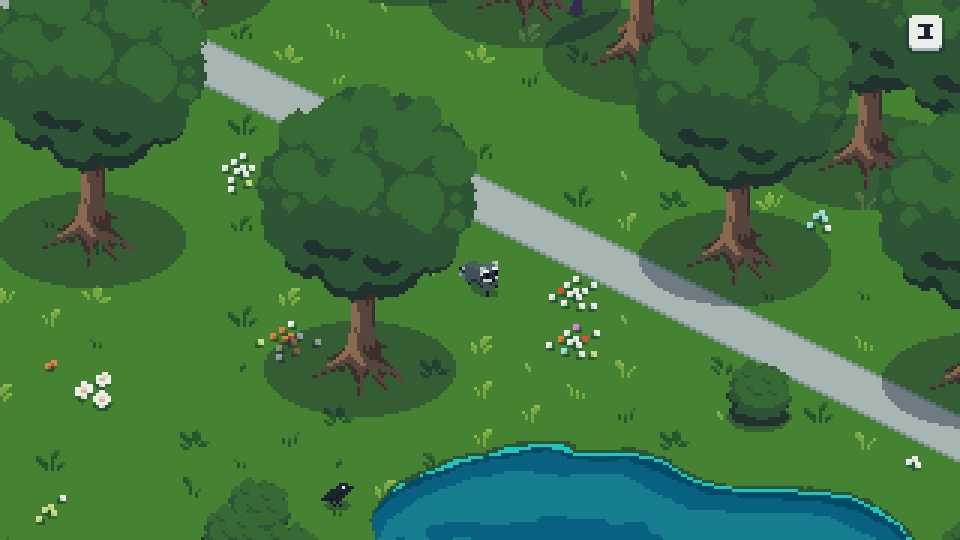 I have finally enabled
I have finally enabled viewport scaling in Godot. This gives that pixel perfect look and causes subpixels to be rendered as proper pixels. I really like this style and it always kinda annoys me to have sub-pixel movement and animations in a pixel art game.
There are a few pros and cons to this switch:
Cons:
- Had to take a pass of all my Sprite nodes and make sure none of them were set to “centered”. This was causing them to jitter between two pixels as they weren’t aligned with the pixel grid, even with “snap to pixel” enabled
- I need to refine the camera and movement interactions to minimize the jitter when moving around
Pros:
- I really like that I can essentially render new pixel art in game now! Like not all assets need to be animated in Aseprite since if you are just animating them in the engine they will be properly rendered to the pixel grid. The first example of this is the player shadow. Its just a circle sprite that is scaled and rotated depending on the animation, but with this scaling mode it doesn’t look like it’s rotated, it actually looks quite natural.
- The bees also rely on this. They are just tiny 2-pixel sprites that are moved and rotated along their paths. But even though they are rotated the renderer draws them as solid pixels. I kinda like how they look moving around!
- It actually fixed a text scaling issue I was having with the pixel font I am using, so that’s a plus.
Graphics in the future
I really like the ability to export the game to HTML5 and upload it to Itch.io. Especially during this early prototype phase I am able to easily share it with others and get their feedback.
The end goal is actually to lean a bit more into the GPU rendering side of things. I envision the game world being very lush, for example with lots of grass and plants with nice shaders, world lighting and proper shadows.
I would like to keep using HTML5 as long as I can but at some point this will likely turn into a desktop application. I am currently using Godot Engine 3.2.3, but since the game is still small I hope to upgrade to 3.3 and 4.0 when they come out. Godot 4.0 has some interesting changes with its transition to the Vulkan renderer.
We will see how things go and how long I can keep using HTML5. I just have to start testing on potato computers.
Features in the future
I am hoping that the next update l can expand more on the gameplay with the first quest and world interactions.
Here is a small list of features and enhancements to look forward to in the near future:
- The first puzzles and quests
- Quest interface
- Known/unknown words interface
- Controls remapping
- and much more…
We post updates a couple times a week on Twitter and Instagram accounts, both @wolfpeachgames.
Also follow us here on Itch.io for these more detailed updates. Each new update will be accompanied with the latest alpha version with new features and fixes!
🐺🍑🎮
Files
Ringtail (alpha)
A small game where you need to learn to communicate with other animals to learn about the world and find your way!
| Status | Prototype |
| Author | Wolf Peach Games |
| Genre | Role Playing, Adventure |
| Tags | Animals, Exploration, Godot, Isometric, language, Open World, raccoon, ringtail |
| Languages | English |
More posts
- Alpha 0.0.7 - Quests ❓May 23, 2021
- 0.0.5 Alpha - Pause & Settings ⏯Mar 31, 2021
- 0.0.4 Alpha - Notifications 🔔Mar 29, 2021
- 0.0.3 Alpha - Speech Bubbles 🗨Mar 27, 2021
- Introductions! 🦝Feb 28, 2021
Leave a comment
Log in with itch.io to leave a comment.